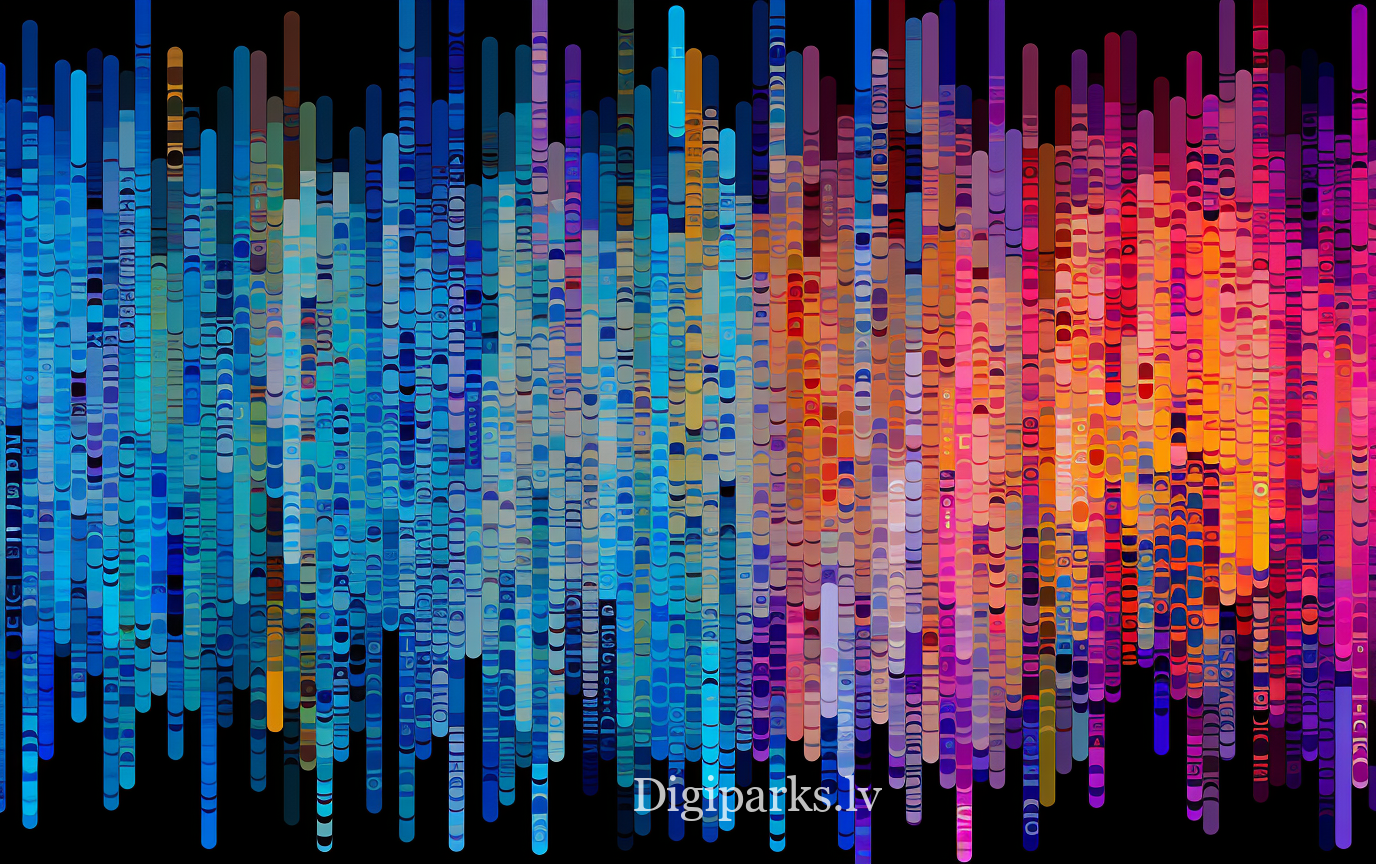If you’re a server administrator on a Redhat/Centos server and you’re experiencing issues with .htaccess files not being read, there are a few potential causes and solutions you can try.
Here are some of the most common reasons why .htaccess files might not be being read on a Centos server:
- The AllowOverride directive in the Apache configuration file (httpd.conf) is set to None. This means that Apache will ignore any .htaccess files in the server root directory. To fix this, you need to change the AllowOverride directive to All or FileInfo.
- The .htaccess file is not in the correct location. .htaccess files should be located in the directory they apply to, or in a parent directory. For example, if you want to apply an .htaccess file to the /blog directory, you should place the file in the /blog directory or in the /var/www/html directory.
- The .htaccess file contains syntax errors. If the .htaccess file contains any syntax errors, Apache will not be able to parse it and will ignore it. To check for syntax errors, you can use the
htaccess -Tcommand.
Here are some of the steps you can take to troubleshoot and resolve .htaccess file not being read issues on a Centos server:
- Check the AllowOverride directive in the Apache configuration file (httpd.conf). Open the httpd.conf file in a text editor and look for the following line:
AllowOverride None
If this line is present, change it to AllowOverride All or AllowOverride FileInfo.
- Verify that the .htaccess file is located in the correct directory. If the .htaccess file is not in the correct directory, move it to the correct location.
- Check the syntax of the .htaccess file. Use the
htaccess -Tcommand to check the syntax of the .htaccess file. If there are any syntax errors, fix them and try again. - Restart the Apache service. After making any changes to the Apache configuration file, restart the Apache service using the following command:
sudo systemctl restart httpd.service
If you’ve tried all of these steps and your .htaccess files are still not being read, you may need to contact your hosting provider or a system administrator for further assistance.